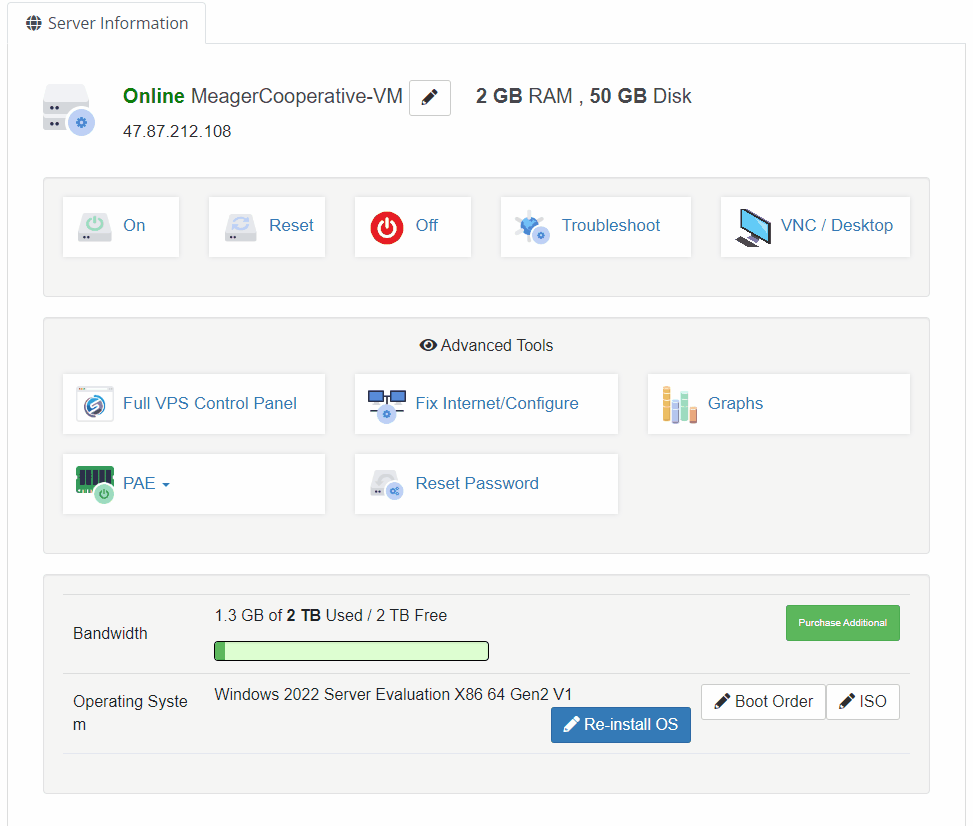To mount an ISO:
- Open your service's control panel
- Click the "ISO" button
- Select the desired ISO from the dropdown and click "Mount"
- Click the "Boot Order" button
- Select "1. CDROM 2. Hard Disk" and click "Change"
- Reboot your server
- If this was done properly, you will now be able to interact with the mounted ISO by clicking the "VNC / Desktop" button